This sample android program shows you how to do simple animation in
Android. In this program the xml file ani.xml is used to rotate the images in
sequence. The images must be copied to the /res/drawable folder together with
the ani.xml file.
The
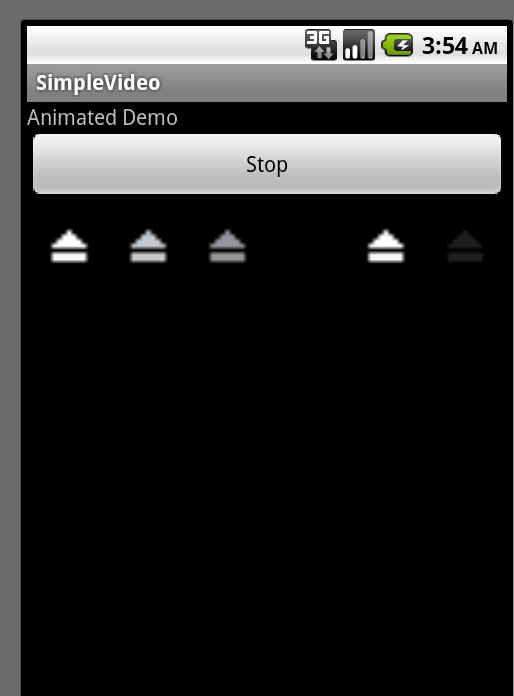
The main.xml file in your res/layout folder is as follows:
In addition to the main.xml, you need to create another xml file ani.xml with the following code in your res/drawable folder. In that same folder, you also need to copy your image files that you specifiy in the
ani.xml
The
FrameAnimation1.java file is as follows:package com.horror.android;
import android.app.Activity;
import android.graphics.drawable.AnimationDrawable;
import android.os.Bundle;
import android.view.View;
import android.widget.*;
public class FrameAnimation1 extends Activity {
Button b;
@Override
public void onCreate(Bundle savedInstanceState) {
super.onCreate(savedInstanceState);
setContentView(R.layout.main);
this.setupButton();
}
private void setupButton() {
b = (Button) this.findViewById(R.id.startFAButtonId);
b.setOnClickListener(new Button.OnClickListener() {
public void onClick(View v) {
parentButtonClicked(v);
}
});
}
private void parentButtonClicked(View v) {
animate();
}
private void animate() {
ImageView imgView = (ImageView) findViewById(R.id.animationImage);
// imgView.setVisibility(ImageView.VISIBLE);
imgView.setBackgroundResource(R.drawable.ani);
AnimationDrawable frameAnimation = (AnimationDrawable) imgView
.getBackground();
if (frameAnimation.isRunning()) {
frameAnimation.stop();
b.setText("Start");
} else {
frameAnimation.start();
b.setText("Stop");
}
}
}// eof-class
The output of this program will be as shown in the android emulator below.
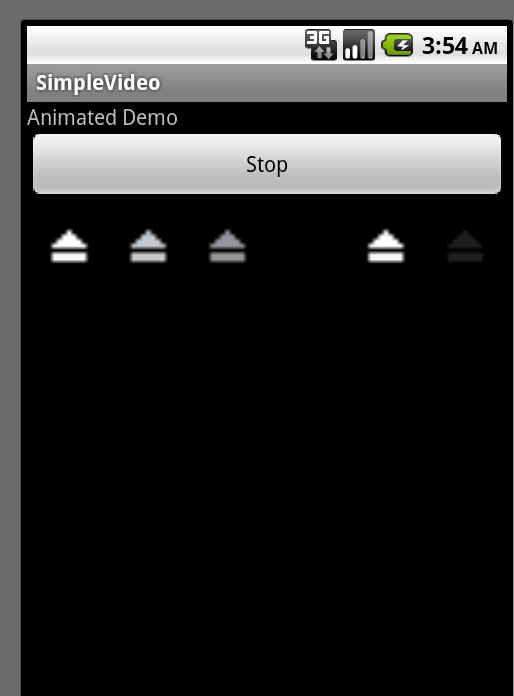
The main.xml file in your res/layout folder is as follows:
<?xml version="1.0" encoding="utf-8"?> <LinearLayout xmlns:android="http://schemas.android.com/apk/res/android" android:orientation="vertical" android:layout_width="fill_parent" android:layout_height="fill_parent"> <TextView android:id="@+id/textViewId1" android:layout_width="fill_parent" android:layout_height="wrap_content" android:text="Animated Demo" /> <Button android:id="@+id/startFAButtonId" android:layout_width="fill_parent" android:layout_height="wrap_content" android:text="Start Animation" /> <ImageView android:id="@+id/animationImage" android:layout_width="fill_parent" android:layout_height="wrap_content" /> </LinearLayout>
In addition to the main.xml, you need to create another xml file ani.xml with the following code in your res/drawable folder. In that same folder, you also need to copy your image files that you specifiy in the
ani.xml
<animation-list
xmlns:android="http://schemas.android.com/apk/res/android"
android:oneshot="false">
<item
android:drawable="@drawable/icon"
android:duration="50" />
<item
android:drawable="@drawable/icon1"
android:duration="50" />
<item
android:drawable="@drawable/icon2"
android:duration="50" />
</animation-list>

















0 comments
Thanks for your comment