The
TableLayout groups views into rows and columns. You use the <TableRow> element to designate a row in the table. Each row can contain one or more views. Each view you place within a row forms a cell. The width for each column is determined by the largest width of each cell in that column.Populate
main.xml with the following elements and observe the UI as shown in Figure 1<?xml version="1.0" encoding="utf-8"?>
<TableLayout
xmlns:android="http://schemas.android.com/apk/res/android"
android:layout_height="fill_parent"
android:layout_width="fill_parent"
android:background="#223344">
<TableRow>
<TextView
android:text="User Name:"
android:width ="120px"
/>
<EditText
android:id="@+id/txtUserName"
android:width="200px" />
</TableRow>
<TableRow>
<TextView
android:text="Password:"
/>
<EditText
android:id="@+id/txtPassword"
android:password="true"
/>
</TableRow>
<TableRow>
<TextView />
<CheckBox android:id="@+id/chkRememberPassword"
android:layout_width="fill_parent"
android:layout_height="wrap_content"
android:text="Remember Password"
/>
</TableRow>
<TableRow>
<Button
android:id="@+id/buttonSignIn"
android:text="Log In" />
</TableRow>
</TableLayout>
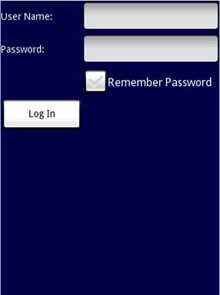
Figure 1 Using the TableLayout
Note that in the above example, there are two columns and four rows in the TableLayout. The cell directly under the Password TextView is populated with an empty element. If you don't do this, the Remember Password checkbox will then appear under the Password TextView, like that shown in Figure 2.

Figure 2 Note the change in the position of the Remember Password view


















0 comments
Thanks for your comment